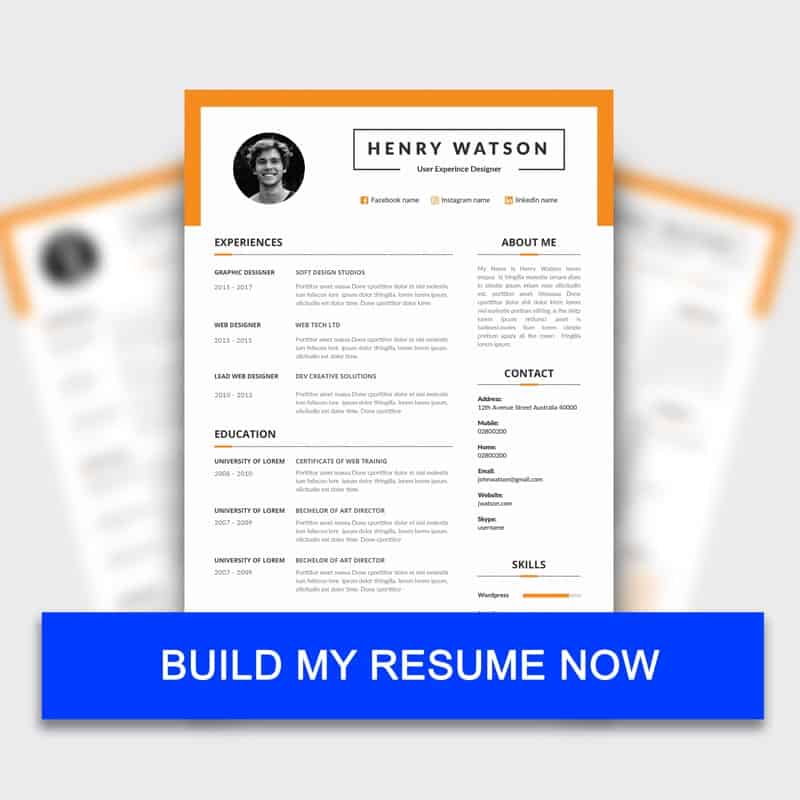These days, almost every job posting wants you to send your resume through email. This makes it necessary for students to understand what to write in an email when sending their resumes. The email message also gives you an opportunity to show your professionalism and your strengths that make you a better fit for the job than other freshers.
To take full advantage of this chance, we have prepared this article for you to go through. However, if the job listing mentions a predefined format/template for sending your email, make sure to follow their guidelines and prepare your email in the same way.
Use a professional email address
The first thing the hiring managers generally notice about your email is the address from which it is sent. It is a well-known norm to use a professional-looking email address whenever you are sending an official document. And this is not the place where you want to mess up. So, avoid using anything like “ironmanhere@xyz.com” and use your name for creating one. If your full name is already taken, try adding your initials, your college name, or anything relevant that looks professional.
Keep the Subject Line simple and short
Write a brief and specific subject line for your email. If any format is mentioned in the job posting, stick to that only. Otherwise, you should mention the job title you are applying for and your complete name. Keeping it simple and short will give the hiring managers a clear idea about the purpose of the mail and helps build a good first impression.
also read Resume Email Subject lines examples
Write a Cover Letter
You can either attach a cover letter to your mail or write it directly in the email body. Start the email by introducing yourself in one or two sentences. Next, include a brief message showing your interest in the position and the company. Use the next few sentences to mention your strengths and why you are a good fit for the position. Finally, you should end the mail by mentioning that you would be looking forward to hearing from them soon. Use a simple font and average font size. Refrain from using any emoticons, acronyms, and slang.
Attach your Resume PDF
Before attaching your resume in the mail, make sure to download the file in a PDF format, if no format is otherwise mentioned. PDF documents retain their formatting and hence are the most preferable format for sending official documents. Also, remember to properly name the file before sending it. Names like “Jane_Smith_Resume’ or ‘JaneSmithResume’ are acceptable.
also read Sample email for job application
End with a proper signature
Lastly, conclude with your professional signature. It can simply include your full name, email address, and phone number. You may also add a link to your website or your LinkedIn profile page.
In addition to all the above tips, proofread your email and resume for spelling and grammar mistakes before sending it to the hiring manager. You may also want to send yourself a test mail to make sure everything looks the same on the receiver’s end.