Writing a strong cover letter with an easy to read format is not enough to get selected. You must choose the correct file format for your cover letter too. You may ask why it is so important. Well, using the correct file format will not only make you look more professional but also will show the content of the cover letter as you intended it to be. And, hence a lot of emphasis is given for choosing the correct file format.
Which File Format to Use?
There are two main file formats that are used generally for sending cover letters. They are PDF and Ms Word. While both file formats are used side by side, there are some cases where it is better to use the other one.
Since the company may use Applicant Tracking System software, you need to use either a PDF or .doc file. Sending your cover letter as a Word file makes it sure that the hiring managers can easily read, edit and print your data. While using a PDF file ensures that your data cannot be modified and the hiring managers will see your cover letter as you created it.
Although, if the company explicitly mentions the file format they need, make sure you send in that format only.
How to Name Your File?
A lot of applicants, even after successfully writing the perfect content for their cover letters, use unprofessional names for their files.
You cannot just name it whatever you like; you need to name it in such a way that the hiring managers can understand it is a cover letter. Also, you need them to recognize or differentiate between your cover letter and several others. So, rather than saving your file as “Cover-Letter”, save it as “John-Harrington-Cover-Letter”. Mention your full name along with the word cover letter.
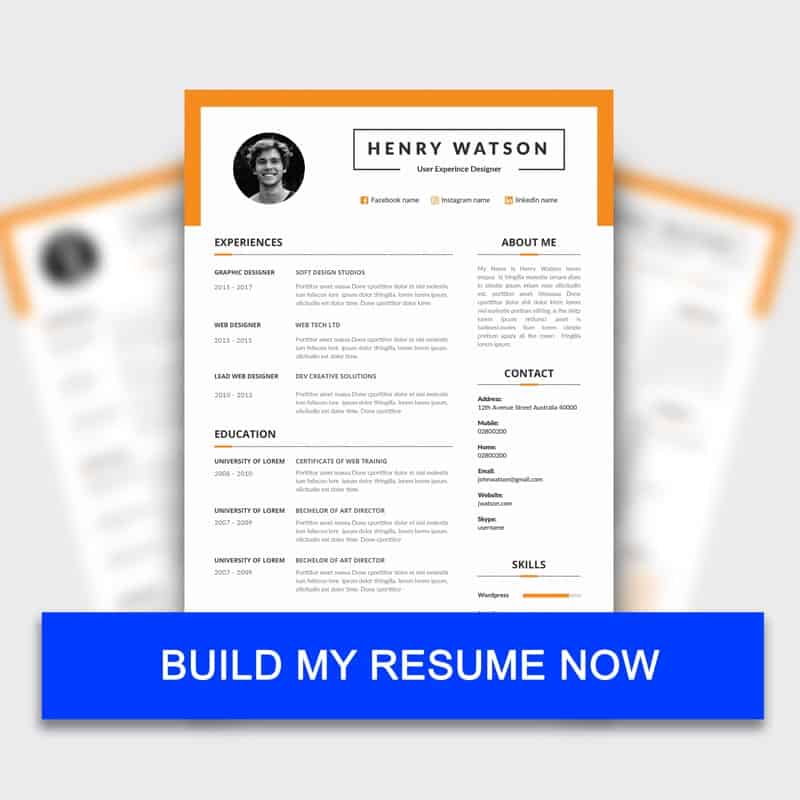
One thought on “Choosing the Correct File Format for Your Cover Letter”