Most of the applicants found themselves confused over the file format of the resume. What to choose as the file format – Word or PDF? Which is the better one? Which will look more professional? All these questions haunt our minds while writing a resume. After all, in the end, we all want to write a strong resume.
Well, most the times the company explicitly mentions the file format you need to send your resume in. Then, just send your resume in that format.
If not, here the different file formats are discussed, so that you can make an informed decision.
MS Word
Saving your resume as a Word file is very common nowadays and also preferred by most of the companies. It is a popular format used for sending the resume as an email attachment.
Why is it Preferred?
- It retains the original formatting of your resume. Meaning the recruiters will see your resume just the same as it looked before you send it.
- Nearly everyone has Microsoft Word and hence all of them can read or edit Word files.
- It is easy to print and forward a Word file.
What are its Disadvantages?
- Email attachments are sometimes not accepted due to virus risks.
- Different versions of Word on PCs and Macs can cause compatibility issues.
Portable Document Format (PDF)
Choosing your file format as PDF is another popular method preferred by job applicants. There are many advantages of sending your file as PDF over Word.
Why is it Preferred?
- No one can edit it after it is saved in PDF.
- Compatible with both PCs and Macs.
- There are no virus risks associated with sending the file in PDF format.
What are its Disadvantages?
- The recruiters must have Adobe Reader to be able to read it.
- There can be no editing of your errors by the recruiters after you have submitted it.
- This format may not be compatible with the ATS software the company has.

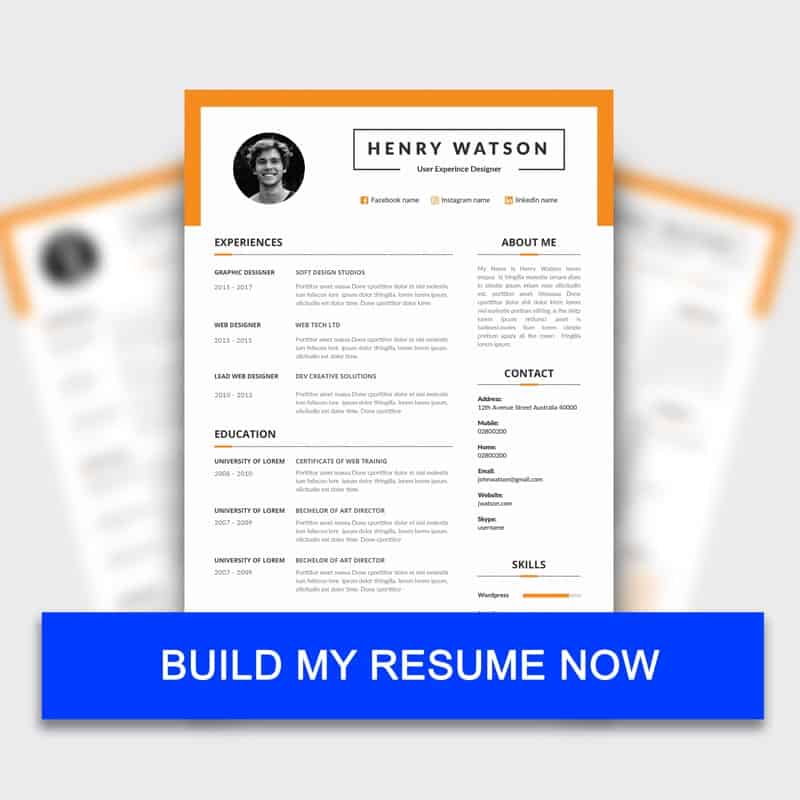
2 thoughts on “Correct File Format for Resume”