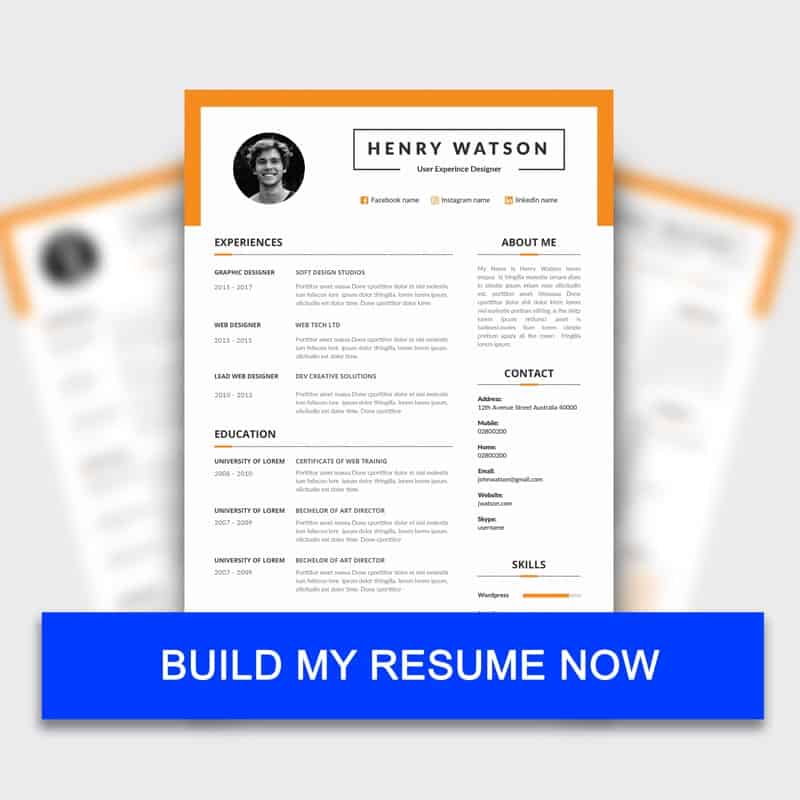This resume references guide will teach you: The best way to put references on a resume, including formatting and styling. How to make a reference page for resumes and job applications. How many references should be on your resume.
Important Instructions
1. Use a separate page for your references list.
2. Put your name and the title “References” on the top of the page.
3. Use consistent formatting for all your references.
4. Include at least three professional references.
5. Make sure to inform all of your references that you’ve included them!
Want to save time and build your resume ready in 5 minutes? Try our resume builder. It’s fast and easy to use. Plus, you’ll get ready-made content to add with one click. See resume templates and create your resume here.
How many references on a resume?
Three to five is the ideal number of references for a resume.
Who is a good reference for a resume?
The best references to add are working professionals related to the industry to which you are applying. Here are eight types of people you can include on your list of professional references:
- Former boss (can be your direct manager)
- Colleague (coworker or teammate)
- Mentor (can be your teacher or professor)
- Advisor (including your academic advisors)
- Business or project partner
people also search for: reference in resume for freshers, reference in resume for students, how to send resume with reference, reference in cv means, reference page for resume, references on resume template, how many references on a resume